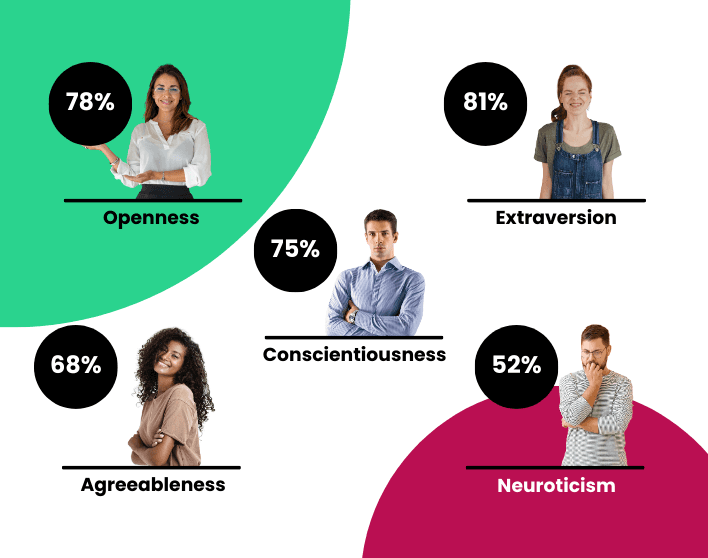The Bryq Team
HR Experts
With the need for more and more remote interviews lately, hiring managers and HR teams are struggling to keep up with the changes. The way you interview when you work from home is completely different from in-person interviews and, therefore, requires different skills. Find out our methods for conducting a successful remote video interview.
Technology Tips
First of all, fully functioning technology is the key to success in a remote interview. This can’t always be controlled but you need to do your best to ensure that it is all working.
Do a Trial Run
One way you can try to ensure that your video conferencing software is working as it should is by testing it before the interview. If you and the other interviewers meet online beforehand, this is a great chance to check that all of you have your internet connection, camera, sound, and microphones working.
That way, when the candidate logs on, if there are any issues, you can be fairly sure that they are on the candidate’s end. This saves a lot of hassle and time wasted, especially if you have back-to-back interviews.
Have a Plan B
We all know that technology doesn’t work according to plan all of the time. So even though you will try to do your best so that the interview goes off without a hitch, it won’t always work out that way. That’s why having a plan B is essential.
If you are using Zoom, for example, be prepared to switch over to Skype or another video conferencing software. Also, it’s best if you have a pair of headphones nearby so that if the sound or mic isn’t working, you can plug those in to use instead.
Communicating with the Candidate
With online interviews in particular, it is better to communicate too much rather than not enough. You may be used to conducting these, but it could be the first time the candidate has been interviewed online or even done a video chat.
That’s why you should have a list of information that will be sent to each candidate. You should include:
Time and date of the interview
Platform of the interview and login details as well as how to use it (Skype, Zoom, etc.)
Whether they need to screen share or if you are going to share your screen with them
Whether the interview be audio only, or video too
For a more seamless interview, you might consider including some tips for remote interviews. Advice such as finding a quiet space, muting the mic when not speaking, and clearing the background can help a great deal.
The more they know about how to interview remotely, the more you can focus on their skills and experience. If the candidate is distracted, stressed, or not confident with the technology, it can be hard to get a clear picture of what they are usually like.
Don’t forget to make some small talk at the start to make the interviewee feel more comfortable. They might be nervous if they have never used this type of technology before or have never been interviewed digitally. This can go a long way towards getting the answers you need out of them and setting them up for success in an unfamiliar environment.
Remote Interview Etiquette
Using the correct etiquette techniques for remote interviews can help you to appear more professional during the interview. Here are our top tips for remote interview etiquette:
Prepare – if you are switching between screens to see your interview questions, this will be obvious to the others in the interview and can be distracting. We recommend either printing them out or writing them down so that you can just glance down and read them. Switching between screens is okay but minimize it as much as possible.
Body language – remember that body language will still come through during online interviews. So, don’t slouch, just because you’re at home. Sit as you usually would during an in-person interview to portray a professional persona.
Keep eye contact – eye contact is perhaps even more important when an interview is digital. There are very few body language cues for the candidate to read, so maintaining eye contact shows that you are interested in what they are saying. Remember not to look at the screen when speaking, but at the camera. This will give people the impression that you are looking at them, even though it may seem strange as you are seeing them on your screen.
Mute your mic when you’re not speaking – you may not be used to muting yourself, but doing this can prevent background noise from distracting the candidate when they are speaking. You never know when your phone is going to go off, or you may inadvertently rustle some papers. Even small sounds can seem loud if they are near the microphone, so muting when you’re not speaking is considered best practice. Just make sure that you unmute yourself when you start speaking again.
Active listening – you’re muted while the others are speaking, so it can be hard to communicate that you’re listening. Nodding or smiling as the candidate is talking is a helpful way to show that you are listening to them.
Wait a few seconds before responding – ever been in a video meeting where people keep accidentally talking over each other? It’s awkward and can become extremely distracting. This happens due to the time lag that can occur on digital platforms. That’s why we suggest waiting a few seconds before answering a question or talking to allow for any lag time in case the person is still speaking.
Sit in a neutral, quiet space – clear any visible clutter from your desk or table, and sit in a space where no one else will pass through. Having others walk through the background of your screen is distracting and off-putting for candidates and the other interviewers. Ideally, sit in front of a white wall for minimal distractions and a professional look.
Hiring remotely can be a challenge. However, with a little extra effort and preparation, it doesn’t have to be. When done right, it can even become a fantastic viable alternative to in-person interviews. It’s convenient because it can be done from anywhere, at any time.