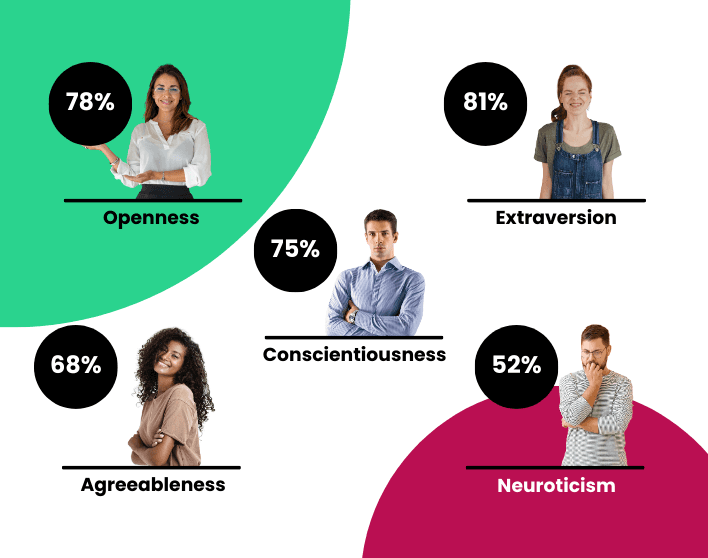The Bryq Team
HR Experts
Resume screening is one of the most time-consuming aspects of any recruitment process. Reading and screening resumes can take a hiring manager up to 23 hours, just to hire one person. But it doesn’t have to be this way! Keep reading to find out how to optimize your resume screening process and make it easier on yourself.
What Is Resume Screening?
Resume screening refers to the process of reading resumes for an open position and going through them to determine who meets the criteria in the job description. Aspects you may be filtering for include work experience, education, and specific skills.
You are filtering to find out who the unqualified candidates are because they don’t meet the job requirements. The qualified candidates get put forward through to the next round of candidate screening.
Screening Steps
The main question that new hiring managers have about the hiring process is what steps they should take when screening resumes. Here are the steps that the process should include.
Look for Minimum Criteria
In your job description, you should have listed the requirements for the position. These often include:
Years of experience - usually in a similar or relevant role
Qualification - such as a degree or certificate
Abilities, skills and competencies - such as the ability to code in a web programming position
Personality traits – a common one hiring managers seek is attention to detail or organized
When you’re screening for minimum criteria, you scan the resume and take out any job applicants who don’t meet these minimum criteria. If you’re not sure what the minimum criteria are, they should be clearly defined in the job description.
See if Candidates Meet the Preferred Criteria
The preferred criteria are also usually mentioned in the job description. They will often be written as ‘it is preferred if the candidate…’ or in a similar fashion. These describe traits, skills, or other aspects that are useful for the position but not necessary. Many different abilities and traits will fall into this category. Be aware that it can be hard to find these in the resume, but the cover letter may mention them.
When screening for preferred criteria, don’t take into account any resumes that didn’t meet your minimum criteria. Those resumes should already be out of the process. Now you’re looking to see who meets your ideal criteria. You can reject the applicants who don’t meet these or choose to be more flexible. You might decide to let in some people who don’t meet all the preferred criteria because they have other excellent skills.
Screen for Accuracy
Once you have a shortlist of applicants you are seriously considering, you might want to do some background checks. This could either be a formal background check to ensure that the information on their resumes is correct or a simple social media check. In the latter scenario, this could be as easy as finding their LinkedIn page and checking that the information matches the claims on their resume.
Look for Red Flags
Many things can be red flags, depending on what traits you deem important in a new employee. For example, typos are commonly recognized as a red flag because they are unprofessional. It shows a lack of attention to detail and suggests that the employee may not proofread before sending out documents or emails.
Another red flag is a badly laid-out or difficult to read resume. This can indicate that the person is not organized or struggles to write clearly. It looks as though they haven’t taken a lot of time and care in creating their CV.
Prioritize Personalized Applications
One thing you should be looking for is whether candidates have tailored their application to your position. Many job seekers simply copy and paste their applications to many different positions. If someone is excited about the specific position that you have open, they will take the time to tailor their application to you.
This can include things such as addressing their cover letter to you if you have included your name on the job posting. Also, they should mention the position title and your company name in their application as well as the specific traits and skills described in the job description.
After you have done the above 5 steps, you should have a shortlist of candidates that you are ready to interview. If there are still too many candidates who have made it through every screening step, you may want to consider adding a psychometric test. This gives you a clear way to compare candidates and test them on the skills required for the job.
Tips for Effective Resume Screening
If it sounds like resume screening takes up a lot of time and effort, it does! However, recent technological advances have made assessing job applicants far simpler and less time consuming for hiring managers. Take advantage of this by using technology in the screening process.
Here are some ways that you can make resume screening easier for yourself.
Get an Applicant Tracking System
If you have trouble keeping track of candidates and who is in or out of the next phase of the process, you need an applicant tracking system. These programs are designed to make your recruitment process smoother, both for you and the candidates.
Many of these offer the option of letting you filter applications by keyword. This is an option that makes looking for your required criteria easy. Candidates should be reading the job description and then using the keywords in their cover letter or resume.
Most ATSs will also allow you to set up simple qualification questions that are included in the application process ("Do you have a B.Sc. or equivalent degree in Marketing?", "Do you have a valid license for XYZ?"). This allows you to filter candidates who don't fill your hard requirements at the time of the application.
Use Assessments
Assessments excel where resumes fail. Depending on your needs, you can find assessments for different job-related criteria:
cognitive skills
e.g. numerical, logical, verbal skillspersonality traits
e.g. dominance, warmth, social boldnesshard skills
e.g. typing, excel, java programming
Assessments provide an objective way to compare candidates on the dimension that matter for the specific role and your company - a huge contrast to resumes that tend to be inaccurate and subject to interpretation.
What about AI resume screening?
Artificial intelligence screening software has been designed to reduce the hassle of resume screening. This software can perform the entire screening function of the recruitment process. It does this by parsing the applications and categorizing candidates as to whether they meet the set criteria or not.
By definition, AI resume screening suffers from the same drawbacks as resume screening itself. Furthermore, AI-based processes can introduce additional bias in the process that can be hard to remove, as AIs tend to function as a black-box, with no way to review their decision-making criteria. And finally, most AI-systems are very sensitive to the use of keywords, so many candidates resort to "keyword stuffing" in order to mislead AI-based systems.
What's next?
By following this guide to effective resume screening, you can save yourself plenty of time and hassle in screening resumes. Use technology to get the job done much faster!